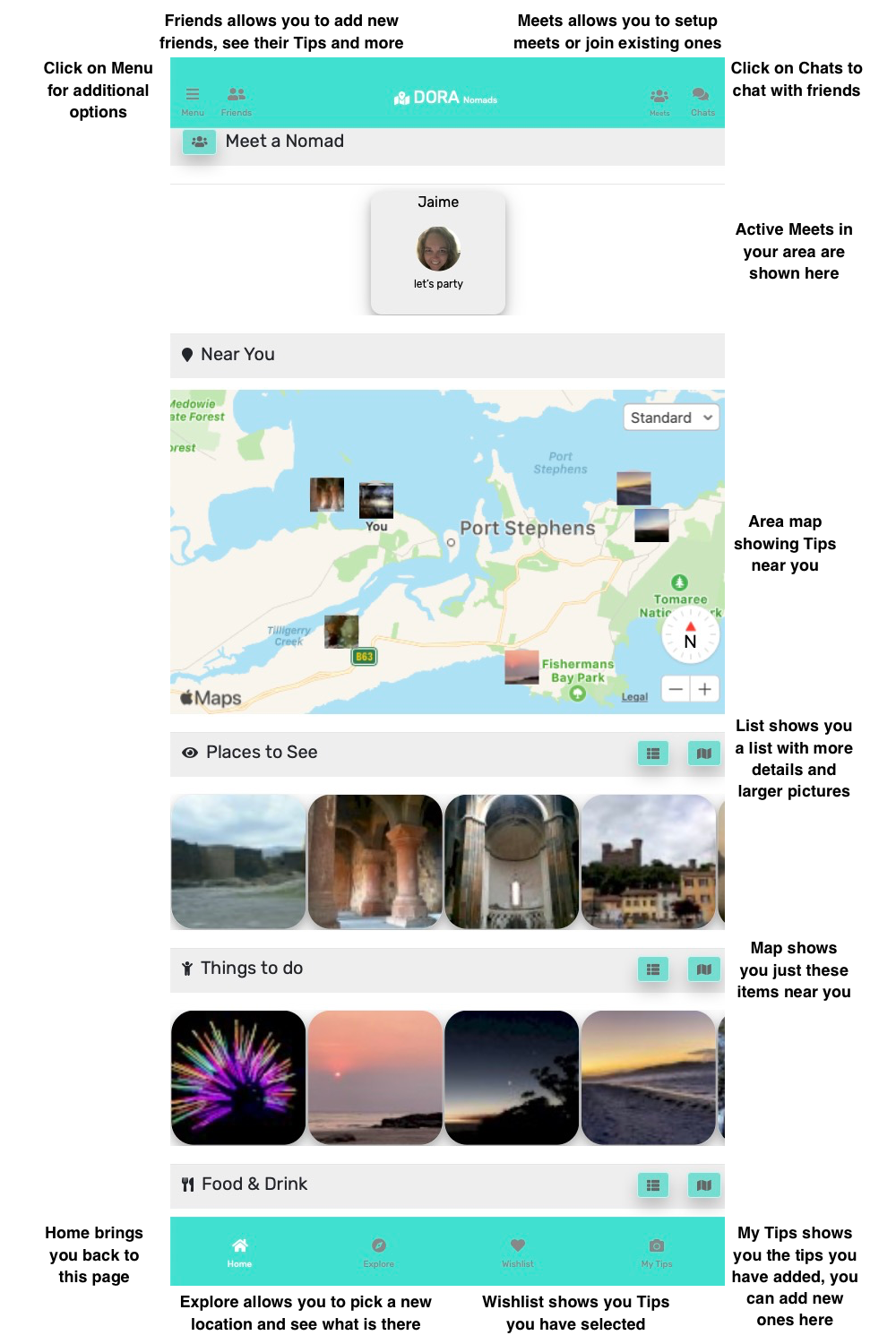FAQ
DORANomads is your one stop travel friend. You can connect with other travellers, make new friends, get some travel inspiration for future trips and share the joy of your travels.
DORANomads is a great way to meet other like minded travellers on your adventures. With our meet a nomad function you can log on to see others in your area. Join a Meet or make your own to experience more of the joy of travelling.
Take a look at other travellers Tips in your area, or inspire others with the amazing places you have found. Enjoy looking at the pictures of things to do, places to see or somewhere new to eat and drink.
DORANomads gives you the chance to explore the world even when you don’t have the time right now. Choose a destination and see what others have found. Add them to your Wishlist and get ready for your next travel adventure.
Quick Guide
When you find a photo you like in your chosen destination, click on the heart under the photo and it will be saved automatically to your Wishlist for your future adventures. You can then see these saved items when you click on the heart in the bottom menu or by clicking Wishlist in the main menu.
Start by going up to the chat icon in the top right. Here you will have the option to start a new chat, either select from your friends list or add a new friend to chat to someone new.
Please respect others in your chats, you may Block fellow Nomads in the About You section or you can tap on their round icon at the top of the chat to see their profile and Report or Block them from there.
While travelling you might feel like experiencing something new or just want to find a new travel companion. Click on Meets, choose something you would like to do or add your own idea and find other travellers nearby. You can join up on someone else’s activity or people can come and join you. Share the experience of travel and have a great time.
Have you got great places you want to share with fellow travellers, click down the bottom right on the Tips button to be taken to your tips page. Here you can see your past photo tip uploads or add a new one by clicking on the add tip button.
Follow through the prompts by adding a photo, some information about the place, choose if it is places to see, things to do or food and drink. If your photo has location data attached it will automatically choose the location, if not please type in the area you want your photo to show up in.
Please respect fellow Nomads when uploading pictures, making comments etc. if you see something you feel is not appropriate please use the Report option to let us know so we can investigate.
Once you have made some amazing connections through the app don’t forget to add them to your friends list so you can keep chatting and stay in contact later. Go into the about you section and in the top right you will see the friends option. Click on this, search their user name and a request will be sent. Once they have accepted you request you will be able to start a chat and be lifelong friends.
Planning your future trips? Take a look at the Explore page where you can search your future destination and find some inspiration from other travellers. Take a look at the different pictures, add them to your Wishlist and you are ready to go.